Tech Trumps® Friday Focus: Prezi - presentations that move and inspire
For this weeks Tech Trumps® Friday Focus I'm going to talk about an app that is more usually associated with business presentations as opposed to teaching classrooms - and of course making people feel dizzy and slightly sick. The infamous Prezi, particularly useful for Differentiating and Collaborating. Why infamous? Read on ...
It takes advantage of a unique quality that virtual space has - that it has no fixed dimensions - and using this property of virtual space it allows you to scale and hence contrast topics using size and perspective in a way which no other presentation package can do. Slight downside - if you're not careful you can make your audience nauseous, hence the infamous bit - but just don't overdo the transitions (good advice for any presentation, let's face it) and you should be fine.
Virtual space, i.e. the world wide web that we're now so familiar with, is often used just to replicate the real world. For example, presentation packages such as PowerPoint and Keynote simply replicate the old acetate and OHP (Overhead Projector) system that people of a certain age (let's face it, my age) will be familiar with. They don't necessarily add anything new, but they do perhaps make it a little easier to create, edit and run a presentation. This replication is not such a bad thing, after all the real world is a pretty familiar place, so by replicating it with digital tools people don't have to spend too much time learning how to do things online. That said, models of technology use such as the RAT and SAMR models I've talked about before do place this kind of use of technology right at the bottom of the clever ladder when it comes to making the most of digital technologies - but Prezi is different.
Prezi breaks this mold by allowing you to create movement between objects in three dimensions, and by doing so enhances your ability to demonstrate contrast. It still uses a frame by frame approach to presentation, but those frames are very fluid in terms of their placement and size, and hence it allows you to demonstrate your understanding of how disparate objects are related to each other.
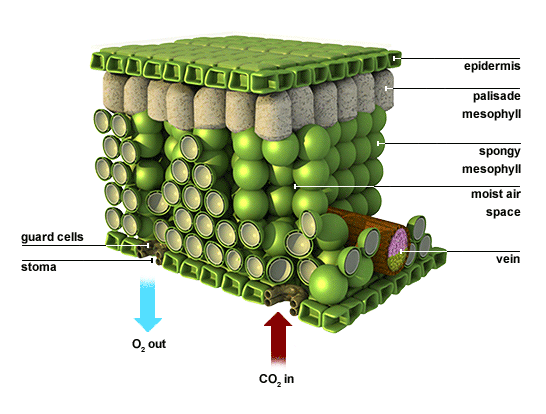 Let's take an example - say you're a science teacher trying to show how objects within a leaf structure are related, and how they work both individually and as a system. You could start with a large scale image of sunlight shining on a leaf, and use that frame to discuss how sunlight falls in different ways on different surfaces of the leaf. You could then zoom into the cuticles and the stoma to show how these are working on a more microscopic level in a much more detailed frame. You could even bring in a YouTube video showing gas diffusion in real time, all on the same Prezi. You could then move about the leaf structure, still at the microscopic level, illustrating how other parts of the leaf structure relate to these stoma. Finally you could share this with your students - using Prezi's ability to make a copy of your presentation they could start their own assignment based on your Prezi, with the task of adding extra detail about the leaf structure in pre-prepared blank areas (a good example of scaffolding) - and even do this as a group task, as Prezi supports real time collaboration.
Let's take an example - say you're a science teacher trying to show how objects within a leaf structure are related, and how they work both individually and as a system. You could start with a large scale image of sunlight shining on a leaf, and use that frame to discuss how sunlight falls in different ways on different surfaces of the leaf. You could then zoom into the cuticles and the stoma to show how these are working on a more microscopic level in a much more detailed frame. You could even bring in a YouTube video showing gas diffusion in real time, all on the same Prezi. You could then move about the leaf structure, still at the microscopic level, illustrating how other parts of the leaf structure relate to these stoma. Finally you could share this with your students - using Prezi's ability to make a copy of your presentation they could start their own assignment based on your Prezi, with the task of adding extra detail about the leaf structure in pre-prepared blank areas (a good example of scaffolding) - and even do this as a group task, as Prezi supports real time collaboration.
So that's about it for Prezi - it's quite a sophisticated tool, and it might take a few goes to get your head around the different way of working, but it has the potential to transform how you and your students visualise and conceptualise relationships within topics.
Do you have any ideas for using Prezi that you'd like to share? Please feel free to add them in the comments!
What is Prezi?
Prezi is basically a replacement for presentation software such as PowerPoint or Keynote, but it offers something of a twist - actually it offers lots of twists, quite a few zooms, and some rapid pans as well. Instead of being limited to an A4 type box to present slide after slide you get an infinite canvas to place your content on, one which you can also zoom in to and out of at will.It takes advantage of a unique quality that virtual space has - that it has no fixed dimensions - and using this property of virtual space it allows you to scale and hence contrast topics using size and perspective in a way which no other presentation package can do. Slight downside - if you're not careful you can make your audience nauseous, hence the infamous bit - but just don't overdo the transitions (good advice for any presentation, let's face it) and you should be fine.
How can you use it in education?
There are two key ways to use Prezi in education: either as a replacement for your usual presentation tool to structure the didactic part of your lessons, or for your students to create their own presentations to summarise the topic you're teaching. In either case, the unique strength of Prezi is in its ability to contrast objects using space and time.Virtual space, i.e. the world wide web that we're now so familiar with, is often used just to replicate the real world. For example, presentation packages such as PowerPoint and Keynote simply replicate the old acetate and OHP (Overhead Projector) system that people of a certain age (let's face it, my age) will be familiar with. They don't necessarily add anything new, but they do perhaps make it a little easier to create, edit and run a presentation. This replication is not such a bad thing, after all the real world is a pretty familiar place, so by replicating it with digital tools people don't have to spend too much time learning how to do things online. That said, models of technology use such as the RAT and SAMR models I've talked about before do place this kind of use of technology right at the bottom of the clever ladder when it comes to making the most of digital technologies - but Prezi is different.
Prezi breaks this mold by allowing you to create movement between objects in three dimensions, and by doing so enhances your ability to demonstrate contrast. It still uses a frame by frame approach to presentation, but those frames are very fluid in terms of their placement and size, and hence it allows you to demonstrate your understanding of how disparate objects are related to each other.
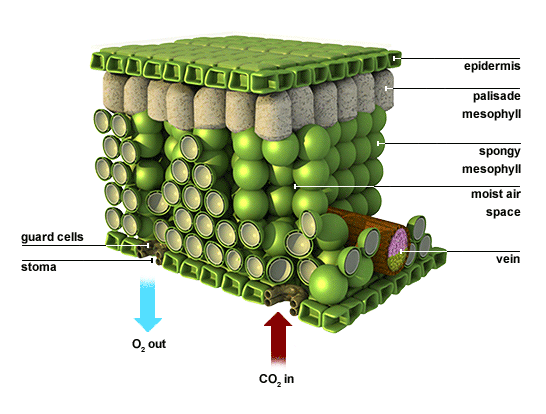 Let's take an example - say you're a science teacher trying to show how objects within a leaf structure are related, and how they work both individually and as a system. You could start with a large scale image of sunlight shining on a leaf, and use that frame to discuss how sunlight falls in different ways on different surfaces of the leaf. You could then zoom into the cuticles and the stoma to show how these are working on a more microscopic level in a much more detailed frame. You could even bring in a YouTube video showing gas diffusion in real time, all on the same Prezi. You could then move about the leaf structure, still at the microscopic level, illustrating how other parts of the leaf structure relate to these stoma. Finally you could share this with your students - using Prezi's ability to make a copy of your presentation they could start their own assignment based on your Prezi, with the task of adding extra detail about the leaf structure in pre-prepared blank areas (a good example of scaffolding) - and even do this as a group task, as Prezi supports real time collaboration.
Let's take an example - say you're a science teacher trying to show how objects within a leaf structure are related, and how they work both individually and as a system. You could start with a large scale image of sunlight shining on a leaf, and use that frame to discuss how sunlight falls in different ways on different surfaces of the leaf. You could then zoom into the cuticles and the stoma to show how these are working on a more microscopic level in a much more detailed frame. You could even bring in a YouTube video showing gas diffusion in real time, all on the same Prezi. You could then move about the leaf structure, still at the microscopic level, illustrating how other parts of the leaf structure relate to these stoma. Finally you could share this with your students - using Prezi's ability to make a copy of your presentation they could start their own assignment based on your Prezi, with the task of adding extra detail about the leaf structure in pre-prepared blank areas (a good example of scaffolding) - and even do this as a group task, as Prezi supports real time collaboration.So that's about it for Prezi - it's quite a sophisticated tool, and it might take a few goes to get your head around the different way of working, but it has the potential to transform how you and your students visualise and conceptualise relationships within topics.
Do you have any ideas for using Prezi that you'd like to share? Please feel free to add them in the comments!



Comments
Post a Comment