How the Technology Acceptance Model (TAM) can help you understand digital practice in your school
As a doctor of education I might be forgiven a tiny bit of obsession with academic research - it has been a massive part of my life for over 10 years now, after all. Not all evidence is created equal, though, and you need to be careful just how robust what you're reading actually is. Strong effect size? Oh, hang on, that study was with only 19 students in a totally different culture ...
There are some pretty robust bits of evidence out there though for those interested in how to use digital technologies effectively in education. One of the parts of research which underlies my work as Catalysed is the Technology Acceptance Model, or the TAM as it's often referred to. I'm glad to say that here is a robust and proven way of understanding why someone in your organisation may or may not actually use some new bit of technology that you've acquired for your business. Yes the model has its critics, but it has weathered them and remained, and even developed. Research is ongoing, and it still appears to be a useful way of analysing educators' use of tech, e.g. Teo (2012).
Personally I interpret the model as saying there are two main reasons why people use a new system: (1) it looks like it's relatively simple to use, i.e. the interface is clear and easy to understand (E) and (2) it looks like it will help with a specific problem or goal that the teacher is currently trying to meet (U). On top of these two reasons for use, the model also highlights the barriers to edtech use - external variables. I interpret those as anything that might put the dampers on for an individual - out dated tech, for example, or bad wifi, confusing policies, etc.
There are some pretty robust bits of evidence out there though for those interested in how to use digital technologies effectively in education. One of the parts of research which underlies my work as Catalysed is the Technology Acceptance Model, or the TAM as it's often referred to. I'm glad to say that here is a robust and proven way of understanding why someone in your organisation may or may not actually use some new bit of technology that you've acquired for your business. Yes the model has its critics, but it has weathered them and remained, and even developed. Research is ongoing, and it still appears to be a useful way of analysing educators' use of tech, e.g. Teo (2012).
What is the TAM?
Effectively the TAM is a flowchart, with your goal - "Actual System Use" - at one end, and various barriers/drivers building up to it. The diagram below shows how they interrelate: |
| The Technology Acceptance Model |
How can the TAM help you?
Used well the TAM can help you to identify the barriers to use that you may inadvertently have put in place, methods to encourage better use of the techs you do have, or new techs that you might bring in.
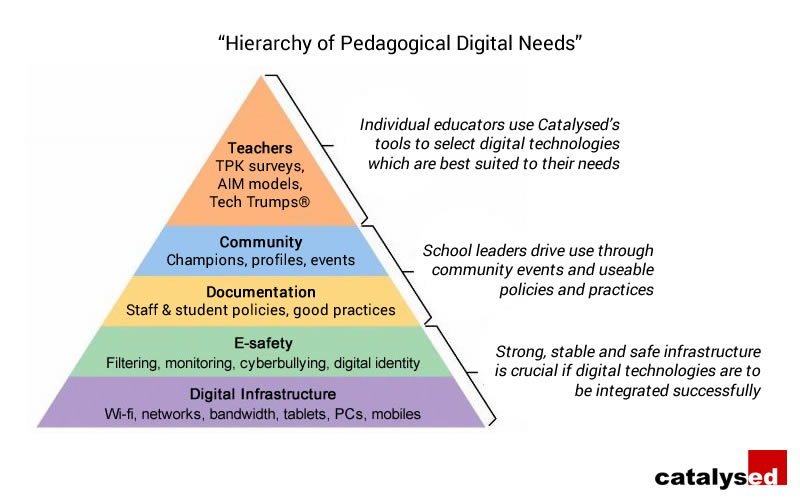 |
| Hierarchy of pedagogical digital needs |
External variables
The external variables side of the TAM may sound like it's out of your control, but in a school these are often areas which you are directly in charge of. For Catalysed I developed the hierarchy of pedagogical digital needs to try and frame up potential barriers, which classically tend to cluster around out of date hardware, poor wifi availability, or even confusing or conflicting policies and practices from senior leadership.
I've been in schools with brilliant policies to include student mobiles in the learning process, for example, but where the wifi for students was purposefully restricted so that they didn't use too much bandwidth. Result? Frustrated teachers and students. Similarly I know of places where policies are so confusing that half the school thinks they should be using mobiles in class and the other half thinks they're banned! My own analysis tools can help you think about your school is addressing external variables - try my free Survey of Pedagogical Digital Needs to get started.
I've been in schools with brilliant policies to include student mobiles in the learning process, for example, but where the wifi for students was purposefully restricted so that they didn't use too much bandwidth. Result? Frustrated teachers and students. Similarly I know of places where policies are so confusing that half the school thinks they should be using mobiles in class and the other half thinks they're banned! My own analysis tools can help you think about your school is addressing external variables - try my free Survey of Pedagogical Digital Needs to get started.
Perceived ease of use (E)
How easy a new bit of tech is to use can also be a big barrier. Think of the very first time you ever saw SIMS, for example, a daunting prospect I'm sure, but one that all teachers have to master eventually. There is a great deal of evidence to show that people will judge a new tech very quickly on how easy they think it is to use, and run a mile - if they can - if they perceive it as difficult.
I get around this in Catalysed by only selecting mature, well designed digital technologies to be part of my Tech Trumps®. These digital playing cards were first conceived when I worked in higher education, but have come a long way from there and have now evolved to be a completely different beast. They include over 50 well known and established technologies, some designed for education but most not, but all very easy to use and all free for teachers.
Perceived usefulness (U)
At the heart of my own APT methodology is the notion of affordance, and that to all intents and purposes boils down to perceived usefulness. The heart of the theory of affordance is that we go through life surrounded by a myriad of wonderfully interesting things and people, with countless uses and ways in which they might be useful for us - the vast majority of which we completely fail to notice! What we actually notice in our environment as we move within it are things that we perceive to be useful at any one point in time. We exist in a relative state with the world, with our own intentions ands needs governing what we attend to and notice.
I developed my AIM models specifically to try and highlight and visualise this need, to surface what teachers are currently thinking about, worrying about, working towards, so that the right digital technologies can be brought to bear on those needs and intentions. By aligning digital technologies with the same needs and intentions highlighted by the AIM models, using my Tech Trumps®, teachers' can easily perceive the usefulness of specific apps.
Attitude towards using
There's one final barrier before we can crack on to intention to use, and actual use - attitude towards using. Most of the hard work is done by now, but there will always be some people concerned or confused, and even the most simple and easy to use tech will still need a little explaining. That's why I use small group workshops to explore new techs together, with fake student accounts but in real live classrooms, so that teachers can see in practice how a tech might pan out in a real scenario. This also helps to squash any worries about hardware or software not behaving on the day - something I'm sure we've all had to put up with, and perhaps the most dreaded experience of the tech nervous! By using peer approaches, and especially small groups from the same department who can then support each other, you can build internal expertise and confidence.
Behaviour intention to use (BI) / actual system use
By now the last two stages should fall into place pretty easily. Good leadership and secure policies, with ongoing support for digital practices, should ensure that the intention to use continues. Integrating tech use into other school practices, for example having regular sessions within existing CPD, or adding an edtech element to ongoing review and assessment policies, will keep it in minds. And of course the odd session with Catalysed wouldn't hurt either.
All in all, by using the TAM to analyse your own digital practice, and putting steps in place to address its major stages, you should be able to use digital technologies to accelerate your learning. And reap the benefits - potentially a four month improvement in learning outcomes!
All in all, by using the TAM to analyse your own digital practice, and putting steps in place to address its major stages, you should be able to use digital technologies to accelerate your learning. And reap the benefits - potentially a four month improvement in learning outcomes!
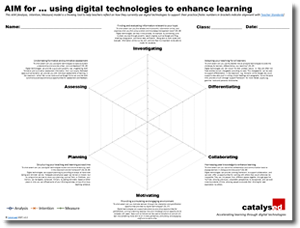

Comments
Post a Comment